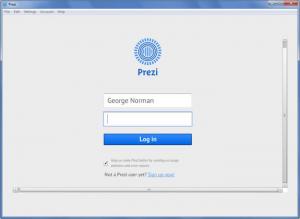Prezi Desktop
6.23.0
Size: 477.49 MB
Downloads: 28689
Platform: Windows (All Versions)
The simple truth of the matter is that Prezi is a properly good presentation tool – proof comes from the fact that on a monthly basis, more than a million new users sign up to use Prezi. Prezi allows you to create stunning presentations, collaborate with others on creating said presentations, and share those presentations with others.
Prezi is available online, it is available for Windows-powered desktops, and it is available for iOS-powered mobile devices, mainly the iPhone and iPad. Putting the spotlight on Microsoft’s Windows operating system, it must be said that installing Prezi Desktop on a Windows-powered machine is an effortless task. You can install the desktop client in one of several languages: English, Spanish, Japanese, or Korean.
To start using Prezi on your desktop PC you will need an account – the good news here is that if you don’t already have one, you can very quickly create an account. Sign in using your account and Prezi Desktop will present a list of good looking templates. Pick one and you can start editing it via a user friendly, intuitive interface. If you’ve used presentation software in the past, you will immediately feel at home with Prezi Desktop’s interface.
The functionality you get from Prezi depends on the type of license you choose. A free Public license grants you access to a limited set of features: edit and share presentations, 100Mb of storage space, all your presentations will be public. A paid Enjoy license allows you to choose who to share presentations with, allows you to use your own logo, gives you access to premium support, and gives you 500Mb of storage space. And the paid Pro license allows you to use Prezi Desktop and gives you 2GB of storage space. You can use Prezi Desktop for free for a trial period of 30 days.
Need to effortlessly collaborate on presentations, easily share presentations, and impress your audience with your amazing presentations? Prezi is the ideal tool for this job!
Pros
Prezi is available online, as a desktop client for Windows, and as an app for iPhone and iPad. Installing Prezi Desktop is an effortless task. There are lots of good looking templates to choose from. Create, edit, and share presentations. There are several types of licenses to choose from.
Cons
Nag screen.
Prezi Desktop
6.23.0
Download
Prezi Desktop Awards

Prezi Desktop Editor’s Review Rating
Prezi Desktop has been reviewed by George Norman on 03 Jul 2013. Based on the user interface, features and complexity, Findmysoft has rated Prezi Desktop 5 out of 5 stars, naming it Essential